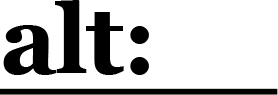Installing Alt: to Your Mobile Device
Before you can start collecting artifacts, you have to download Alt to your mobile device! Alt can be installed to any device with an Android operating system. These instructions are a general guide, some actions may vary depending on your device. This process should take no longer than 25 minutes.
Enable Mobile device to install Apps from unknown sources
Android is an open-source platform, meaning you have the freedom to install third-party applications such as Alt. To do so, you must allow your mobile device to install applications from unknown sources.
1. Open “Settings”
2. Search for an option called “Unknown sources” or “Install unknown apps”
3. Select the application you are installing the file from. For example, if you are downloading the file in Chrome from your Android device, select “Chrome”
4. Toggle the “Allow from this source” option to “On”
Estimated Time: 5 minutes
Wi-Fi Required
Troubleshooting and Tips:
2. Install Alt to your mobile device
Now that you are able to install applications from unknown sources, you are ready to install Alt to your mobile device.
1. On your mobile device, click here:
https://public.3.basecamp.com/p/S6Ksdx9vTH3ctxJdAC9ZtMzN
You may receive an error message notifying you that this type of file may harm your device, press “Ok” to continue with the installation
3. Open the installation file and allow the app to install.
Estimated time: 5 - 10 Minutes
No Wi-Fi required
Troubleshooting and Tips:
If you cannot find the file, you can access it by navigating to your file manager like “My Files” or “Files by Google”
3. Grant permissions to Alt
Now that Alt is installed, you need to make sure it has the correct permissions.
1. Open “Settings” and navigate to “Application Permissions” or a similar category
2. Allow “Alt: demo” to access location, camera, and downloads or storage.
Estimated Time: 3 minutes
No Wi-Fi required
Troubleshooting and Tips:
There are several issues that may arise if Alt does not have the correct permissions.
For example:
If Alt does not have camera permission, interactions will not appear in AR.
If Alt does not have location permission, then artifacts will not populate near you.